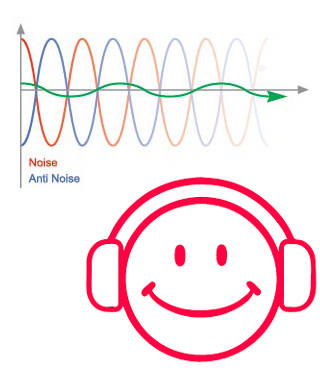This wireless earbuds guide explains the five best new features and improvements of Galaxy Buds Plus: longer battery life (11-hour non-stop playtime ), 2-way speaker. 3-microphone system, Spotify integration, and the Galaxy Buds+ app for iOS.
Although Galaxy Buds Plus was announced together with Galaxy S20, it works with all Android devices with Android 5 (Andriod Lollipop) or newer versions and most iOS devices. You can also use Galaxy Buds Plus as a universal Bluetooth headphone on almost all platforms with Bluetooth audio support.
Of course, like Galaxy Buds, Galaxy Buds+ works best with Samsung Galaxy phones with Android Nougat 7.1 or later with the Samsung Scalable Codec. Samsung Seamless Codec, the new generation of Scalable Codec is currently only supported on Galaxy Buds 2 Pro. You may check this guide on Bluetooth codecs for wireless earbuds.
Galaxy Buds Live, Galaxy Buds Pro, and Galaxy Buds 2 (all with active noise cancelling) were released as an upgrade for Galaxy Buds Plus.
Longer battery life: the best improvement of Galaxy Buds Plus
Samsung Galaxy Buds already has a decent battery time. You can use the buds for about 6 hours in one charge. The charging case offers an additional 6 hours of playtime.
Now, Samsung further improved the battery life for the Galaxy Buds+ for about 50%.
You can continuously use the Galaxy Buds+ for more than 11 hours in one charge. The charging base gives another 11+ hours.
In addition to the longer battery life, Samsung Galaxy Buds+ also charges faster. You can use the Galaxy Buds+ for one hour after charging it for 3 minutes. As a comparison, you need to charge the Galaxy Buds 15 mins to get a battery life of 100 mins.
Anyway, no other wireless earbuds can match the battery life of Galaxy Buds Plus currently. We consider the longer battery life is one of the best new features and improvements of Galaxy Buds Plus.
Please note, you can ow check the battery level of the earbuds and the charging case with a widget on your Android phone.
2-way speaker
The tiny Galaxy Buds+ now features a 2-way speaker, which is seldom … Read the rest
 AirPods Pro
AirPods Pro