When using (or planning to use) the earbuds for an extended period, you may want to know Galaxy Buds Live battery level to see whether you need to charge it now for continuous usage in the next few hours.
This Galaxy Buds Live guide explains 4 different ways to check Galaxy Buds Live battery level and the charging case battery level in both Android and iOS devices, including:
- Using Galaxy Wearable app (or Samsung Galaxy Buds app on iOS).
- Using LED colours in the charging case..
- From Bluetooth settings in Android devices.
- Using Galaxy Buds Live widget on Android devices (or the Battery widget in iOS devices).
Method 1: Check Galaxy Buds Live battery level and charging case battery level in Galaxy Wearable app (or Galaxy Buds app on iOS)
As explained in this guide, you can manage and customize Galaxy Buds Live in the Galaxy Wearable app (with the Galaxy Buds Live plugin).
In the app, you can also check the battery level of Galaxy Buds Live and the charging case, as shown in the screenshot below.
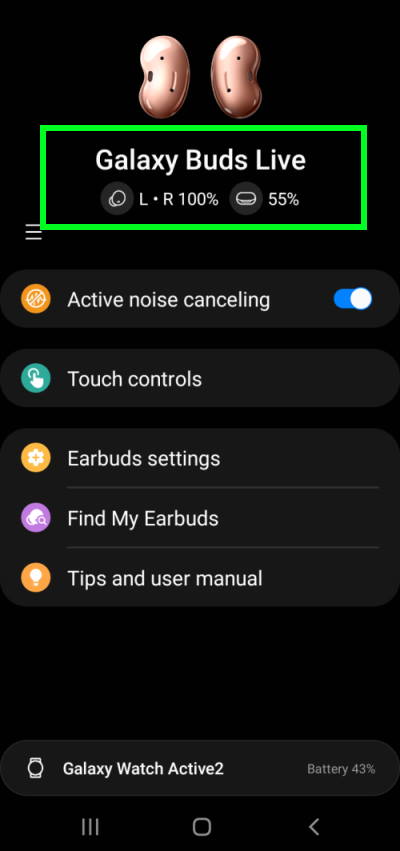
For example, as shown in the screenshot below, the L and R earbuds are fully charged (100%). The charging case has 55% battery left.
On iOS devices, the corresponding app is the Samsung Galaxy Buds app. You can find similar information, as shown in the screenshot below.
Of course, you can check the battery level of Galaxy Buds Live in the app only when the buds are connected to the device.
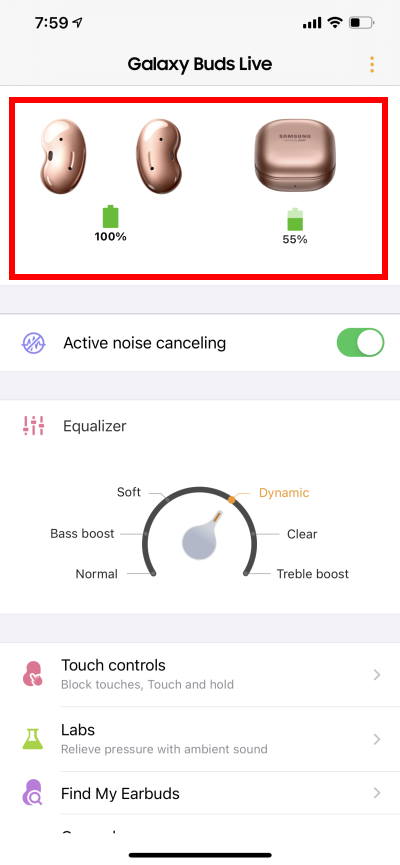
Method 2: Estimate Galaxy Buds Live battery level and charging case battery level from LED colours
If the buds are not connected to any devices, the only way to estimate Galaxy Buds Live battery level and charging case battery level is through the LED light colours.
When you open the charging case, the earbud battery indicator LED, as shown below, will light up automatically with 2 possible colours.
The LED light does not tell you exactly the better level. Instead, it tells you the charging “status” of the buds:
- Green. It means the buds are fully charged.
- Red. It means the buds are being charged.
- Flashing red, if charging is blocked due to abnormal temperatures.
- No light. It means the buds run out of
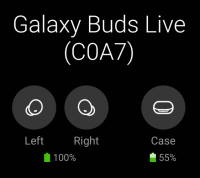

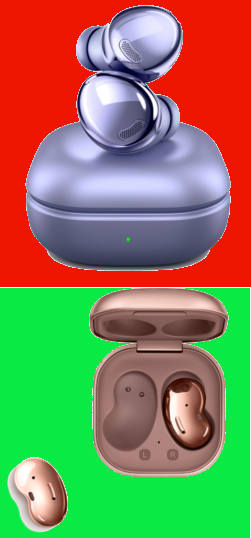

 AirPods Pro
AirPods Pro