Force Sensor on Airpods Pro is one of the most meaningful innovations for wireless earbuds control. It is a far superior solution compared to the touch control as in most other wireless earbuds.
This AirPods Pro guide explains what the Force Sensor on AirPods Pro is, how to use the Force Sensor to control music playing, handle calls, switch noise control modes, and launch Siri. The customization of the press speed and press duration of the Force Sensor on AirPods Pro is also illustrated.
Update: the latest AirPods 3 also features an almost identical Force Sensor. So, this guide also applies to AirPods 3 if you want to learn to use Force Sensor on AirPods 3.
The differences between AirPods Pro and Air Pods 3 are discussed in this guide.
Update 2: the 2nd generation of AirPods Pro (aka AirPods Pro 2) added touch controls to the stem. In addition to all the features included in this guide, AirPods Pro 2 allows you to adjust the volume by swiping up and down.
Update 3: in iOS 17, some new features were added to AirPods Pro 2, AirPods Pro, AirPods 3, and AirPods Max. You can use the force sensor to mute and unmute yourself during a call now.
What is Force Sensor on AirPods Pro?
Due to its tiny size, it is usually hard to control wireless earbuds easily.
For example, Jabra Elite Sport used the old-style buttons (Multifunction button, Sports button, volume up button, and volume down button). Many owners complained it is too painful when pressing these buttons.
Most other wireless earbuds (including Apple's own AirPods 2) in the market use touch control. For example, all Samsung's wireless earbuds, including Galaxy Buds, Buds+, Buds Live, Buds Pro, and Buds 2, use similar touch controls. The most common issue with touch control is inadvertent touch. For this reason, Samsung added the “block touches” option in the Galaxy Wearable app to turn off the touch control.
Now, you may understand the powerfulness of the Force Sensor on AirPods Pro.
You need to “press” the Force Sensor, which is located in the recessed area near the end of the stem, to control AirPods Pro, as shown in the picture below.
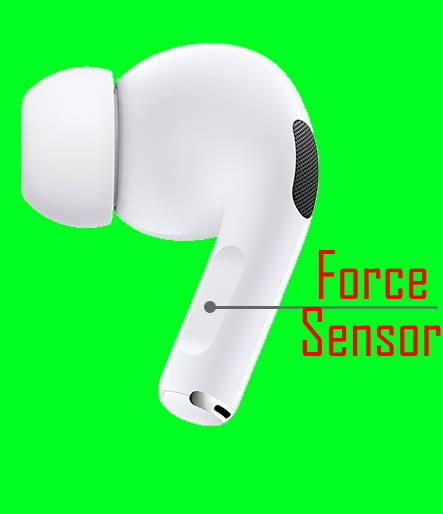
Compared to using buttons or touch … Read the rest
