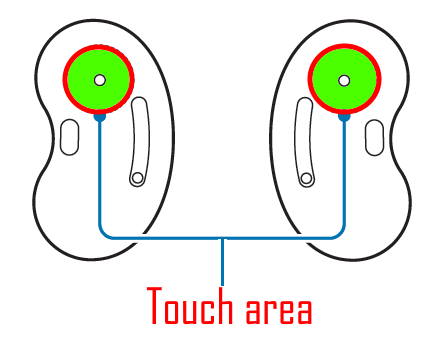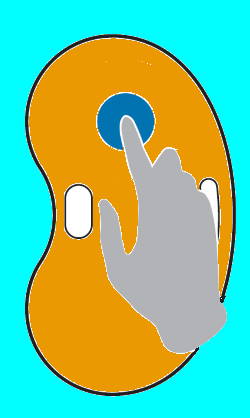
This Galaxy Buds Live guide explains how to use touch control on Galaxy Buds Live to control music playing, answer or reject calls, and how to adjust the volume or customize the long tap gesture for the touch control on Galaxy Buds Live.
The touch control on Galaxy Buds Live is slightly different from that on Galaxy Buds and Galaxy Buds +, this guide applies to Galaxy Buds Live only.
What is the touch control on Galaxy Buds Live?
As explained in the layout of Galaxy Buds Live, there is a touch-responsive area (i.e., touch panel) on each bud.
You can use different gestures in this area to control the media, answer or reject calls, and adjust settings for Galaxy Buds Live.
The location of the touch panel is around the top microphone, as illustrated in the picture below.
Galaxy Buds Live accepts single tap, double-tap, triple tap, and long-tap (tap and hold) gestures.
Because two buds (L and R) of Galaxy Buds Live can work alone, the gestures are always identical on both buds. Only the function (action) of the long-tap gesture can be customized.
Of course, you can disable touch control on Galaxy Buds Live (block touches) if you often accidentally touch the area.
Please note, touch control on Galaxy Buds Live (and other Galaxy Buds devices) is similar to that on AirPods and AirPods 2. But it is substantially different from the Force Sensor on AirPods Pro, or AirPods 3
How to use touch control on Galaxy Buds Live?
The functions (actions) of the 4 gestures are different depending on whether you are playing media or you are on a call.
By default, you only need to apply the gesture on one of the buds. The exception is the long-tap gesture, which may require you to apply it on both buds for some special functions.
Single tap

The single tap gesture lets you pause (if currently playing) or resume (if currently paused) the music.
If you use the buds to read the messages and notifications, … Read the rest